best wifi adapter , best wifi adapter for pc, best wifi adapter for gaming, best buy wifi adapter
Welcome to my review of EDUP AC1607 USB Wi-Fi adapter ,the last few months I test a lot of different USB Wi-Fi adapters because I want
to find some high-speed long-range USB Wi-Fi which is budget and compatible
with almost any operating system and I found this.
First let's take a look at the package the EDUP AC1607 comes
in a small square box and inside the box you are going to find the USB Wi-Fi
adapter the USB adapter antenna the CD with drivers and a user manual.
Now let's take a look at the USB Wi-Fi adapter ,the EDUPAC1607 dual band 2.4 and 5.8 gigahertz USB Wi-Fi adapter with 2 decibels
omnidirectional antenna the ,chipset is Realtek 8811 au which provides maximum
transfer rate of 600 megabits.
The EDUP AC1607 has USB 2.0 high speed interface but
also I tested on USB 3.1 3.0 and 1.0 ports and the Wi-Fi work good without any
problems, about compatibility the EDUP AC1607 is compatible with almost
any Windows starting from Windows XP and up to Windows 10 work under Linux and
is compatible with almost any Mac OS starting from Mac OS 10 point 6 slowly
operate an up to latest Mac OS 10.13 hike serie.
To set up the ID Wi-Fi adapter it's very simple if you are
Windows 7 or 8 user then you will need to install the drivers manually the
drivers you can install using the CD or you can download the drivers from the EDUP website but if you are Windows user than in the most of cases the drivers will
be install it automatically when I plug this USB Wi-Fi in my PC which running
Windows 10 than the windows start to download and install the drivers
automatically and the wife adapter was ready to use you know less than one
minute.
If you are using Mac OS to set up the Wi-Fi adapter it's
pretty simple also everything what you need to do is to download and install
the drivers from the EDUP website and after installing the drivers you
will need to reboot your computer.
Personally I got this Wi-Fi because on my PC I'm running
Windows 10 and Mac OS and this Wi-Fi is compatible with both windows mostly I'm
using to play multiplayer games and to be honest with this Wi-Fi I didn't feel
connection problems for disconnecting during gaming the Mac OS - always was the
biggest problem about Wi-Fi adapters because not all Wi-Fi adapters work under
Mac , previously I have used some other Wi-Fi adapters but when I'm going to
install some Mac updates in some cases I faced with connection problems and
always I need to reinstall the drivers the upgrades was the biggest problem
because for some Wi-Fi adapters there's no drivers I use this Wi-Fi in Mac OS
Sierra and after I upgrade to High Sierra everything was work rate without
reinstalling the drivers also after I do update from 10.13 to 10.13.1 everything
was working fine without any issues.
About the Wi-Fi adapters range the EDUP AC1607 has a
pretty long range sometimes I'm using this Wi-Fi on my laptop probably you'll
say the laptops already has a built-in Wi-Fi yes but I'm using the Wi-Fi adapters
because the laptops built-in Wi-Fi s-- has a little bit short range actually
I'm using the Wi-Fi adapters when I'm going to travel somewhere and when I need
the Wi-Fi connection I don't need to walk around we wrapped up in my hands in
search for better Wi-Fi signal I will just plug the USB Wi-Fi and I will have a
better connection and I will find more networks.
-Pros
and Cons:
1- Pros:
the EDUP AC1607 has a pretty good build quality and removable antenna
that means you can put a larger antenna if you want ,it's very easy to set up
and very budget USB Wi-Fi actually it cost around $10.
2- Cons:
I am not really sure because the Wi-Fi worked pretty good and I didn't face
with animal functions maybe the only cons is that the Wi-Fi is USB 2.0 but
however the Wi-Fi work great on USB 3.1 3.0 and the USB 1.0 ports.
Get EDUP AC 1607 Here ➥ http://bit.ly/EDUP-AC1607






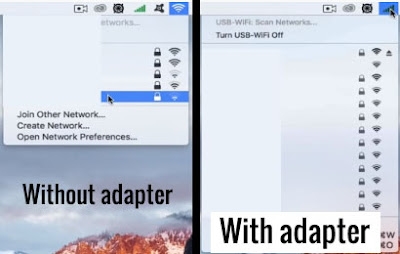





No comments:
Post a Comment